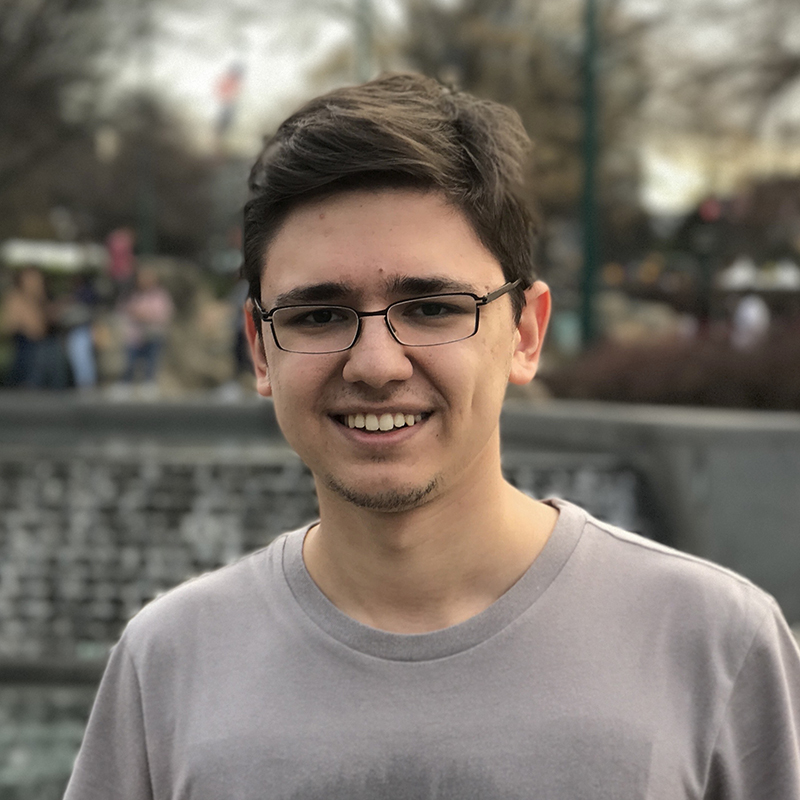Compiling C for the LC-3
Being able to run the C language on the LC-3 architecture is a good example of the advantages of higher-level languages like C compared to assembly. This is an important learning outcome for CS2110 and thus we explore the compilation of C code for the LC3 architecture and the difficulty difference in implementing similar programs in both languages.
Initial Setup
These steps assume that you’re running the following code on a Mac, but they should work exactly the same on any Linux / Unix platform.
Install the LC3 Toolkit
Start by building and installing the LC3 toolkit (this installs at ~/.lc3/ but you can add an --install-path flag to the configure command)
git clone https://github.com/haplesshero13/lc3tools &&
cd lc3tools &&
./configure &&
make install &&
cd .. &&
rm -rf lc3tools
Install the LC3 to C Compiler
Now build an install the LC3 C Compiler (LCC)
git clone https://github.com/haplesshero13/lcc-lc3.git &&
cd lcc-lc3 &&
./configure &&
make install &&
cd .. &&
rm -rf lcc-lc3
Get Complx
I suggest Daniel Becker’s CS2110 Docker image. We have a tutorial for this on the CS2110 Canvas, but it’s easy enough to install yourself. The VNC password, when you’re done installing, is cs2110rocks. The current Mac distro for complx is not working with this tutorial, so please get the Docker version.
The routine
Go into the LCC directory
For this tutorial, stay in the ~/.lc3 directory as your working directory.
Write a C program
Write a C program (samples are below). We suppose it’s called sample.c.
Compile it to assembly
./lcc -L sample.c -o sample.asm
Run it on Complx
Move the sample.asm file to the directory you can see from within your Docker container (Home > host in the container). Then launch complx in the container. Go to the File menu and click Clean Load. Choose the .asm file and load it. Hit the run button to run your code.
Examples: Just Running C on the LC-3
Percent Calculator
Let A be the number found at address 0x4000 and B be the number found at address 0x4001. This program calculates the percent value of A / B and stores it in address 0x4002. Copy this to a file named percent.c (longer names will cause problems, do it this way). Then compile using ./lcc -L percent.c -o percent.asm.
main() {
unsigned short a = *((unsigned short *) 0x4000U);
unsigned short b = *((unsigned short *) 0x4001U);
unsigned short hundred_a = 100 * a;
unsigned short percent = hundred_a / b;
*((unsigned short*) 0x4002U) = percent;
return 0;
}
To run it, compile the code as explained above and Clean Load it into complx. Then, before running the program, go into View -> New View. Then, in the frame that pops up, go to View -> Goto Address and input x4000. Then put in two sample values to addresses 0x4000 and 0x4001 by clicking the Decimal column. For example, put 1 for 0x4000 and 3 for 0x4001. Then hit Run in the main complx window. The number 33, corresponding to 1 * 100 / 3, should appear in address 0x4002. This is a hard problem to implement manually in assembly due to the multiplication and more importantly, division.
Selection Sort
Let n be the number found at address 0x4000. This program selection-sorts the n-element array starting at address 0x4001 in-place, also printing the sorted numbers to the console. Copy this to a file named selsort.c (longer names will cause problems, do it this way). Then compile using ./lcc -L selsort.c -o selsort.asm.
int main() {
unsigned short* array = (unsigned short*) 0x4001U;
unsigned short array_length = *((unsigned short*) 0x4000U);
unsigned short i, j, min, temp;
for (i = 0; i < array_length; i++) {
min = i;
for (j = i + 1; j < array_length; j++) {
if (array[j] < array[min]) min = j;
}
temp = array[min];
array[min] = array[i];
array[i] = temp;
printf("%d\n", temp);
}
return 0;
}
To run it, compile the code as explained above and Clean Load it into complx. Then, before running the program, go into View -> New View. Then, in the frame that pops up, go to View -> Goto Address and input x4000. Then put in a sample array length to addresses 0x4000 by clicking the Decimal column. For example, put 5 for 0x4000. Then, fill in the following 5 memory addresses, 0x4001 to 0x4005, with numbers to be sorted, e.g. 1, 3, 2, 8, 5. Then hit Run - the numbers should be sorted in-place and also printed out to the console in sorted order. This is a hard problem to implement manually in assembly due to the printing and the nested loops.
The Sieve of Eratosthenes
This program finds the prime numbers less than 100 and prints them into the console. Copy this to a file named eratos.c (longer names will cause problems, do it this way). Then compile using ./lcc -L eratos.c -o eratos.asm.
main() {
int upTo = 100;
int isPrime[100];
int i, curr;
// Start by assuming all numbers are prime
for (i = 0; i < upTo; i++) {
isPrime[i] = 1;
}
// Zero and One are not prime
isPrime[0] = 0;
isPrime[1] = 0;
for (curr = 0; curr < upTo; curr++) {
if (isPrime[curr]) {
// If the number is prime, then its multiples aren't
for (i = curr; i * curr < upTo; i++) isPrime[i * curr] = 0;
}
}
// Now print the primes in the range
for (i = 0; i < upTo; i++) {
if (isPrime[i]) printf("%d\n", i);
}
return 0;
}
To run it, compile the code as explained above and Clean Load it into complx. Then hit Run - the numbers should appear in the console in sorted order. This is NOT hard problem to implement manually in assembly :(
Examples: Calling an assembly function from a C program
Fibonacci Sequence
The following LC-3 assembly file contains the implementation of the Fibonacci function in assembly:
.orig x5000
;halt
;STACK .fill xf000
;.global fib
fib
; setup
add r6, r6, -2
str r7, r6, 0
add r6, r6, -1
str r5, r6, 0
add r5, r6, -1
; n <- arg 0
ldr r0, r5, 4
and r1, r0, -1
brz return
add r0, r0, -1
brz return
add r6, r6, -1
str r0, r6, 0
jsr fib
ldr r1, r6, 0
add r6, r6, 2
ldr r0, r5, 4
add r1, r0, r1
return
str r1, r5, 3
; teardown
add r6, r5, 1
ldr r5, r6, 0
add r6, r6, 1
ldr r7, r6, 0
add r6, r6, 1
ret
.end
Save this file as fib.asm. Then the following C program calls this fibonacci function for a variety of inputs and prints the output:
int (*fibasm)(int) = (int (*)(int))0x5000U;
int main(void) {
int i;
for (i = 0; i < 20; i++) {
int f = fibasm(i);
printf("fib(%d) = %d\n", i, f);
}
return 0;
}
Note that the fibasm pointer points to the fib subroutine using an address literal. Save this file as test.c.
Then compile the file: ./lcc -L test.c -o test.asm. Now append the fib code to the end of this compiled assembly code: cat fib.asm >> test.asm. And finally File -> Clean Load and run this file in complx.